


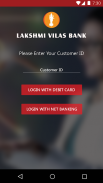


LVB MOBILE

Beschreibung von LVB MOBILE
LVB Mobile is the Official Mobile Banking Application of Lakshmi Vilas Bank.
LVB Mobile is a user friendly, convenient and Secure Mobile Banking Application. LVB Mobile App makes banking easy and covers over 25 features.
Start using LVB Mobile in three Simple Steps
• Download the App from the Appstore
• Install the Application
• Register using Internet Banking or Debit Card Credentials and Set your MPIN (Mobile Banking
PIN).
LVB Mobile the essential Banking services
• Balance inquiry, Balances of all your operating accounts can be viewed just by swiping.
• View Account Summary , Mini-Statement and transaction details of all your operating accounts
(Savings, Current account etc., )
• Transfer funds instantly, any time, using IMPS P2A (Person to Account), IMPS P2P (Person to
Person).
• Other Option to transfer fund include RTGS, NEFT
• Transfer funds to other customers within the Bank and to your own accounts
• Add, Modify and Delete the Payees securely from the App, without using your internet Banking.
The beneficiaries added through LVB Mobile will be available in Internet Banking and vice-versa.
• Set your Own Limits for Financial Transactions.
• Recharge your prepaid Mobile, DTH connections instantly.
• Pay Bills online
• Block your Debit Card
• Request for Cheque Book, stop Cheque payment and enquire the status of the Cheque issued.
• View the status of the Inter-Bank Transactions done through NEFT, RTGS, IMPS P2A and IMPS
P2P.
• Locate your nearest LVB Branches and ATMs
• Personalize your App by setting photos from Gallery
• User can login either using the MPIN or Internet Banking Credentials
• Secure your app by changing the MPIN periodically using the Change MPIN feature.
For FAQs on LVB Mobile please visit: www.lvbank.com/faqmobile.aspx
LVB Mobile ist die offizielle Mobile Banking Anwendung von Lakshmi Vilas Jordanland.
LVB Mobile ist eine benutzerfreundliche, komfortable und Mobile Banking Anwendung sichern. LVB Mobile App macht Banking einfach und umfasst mehr als 25 Funktionen.
Starten Sie mit LVB Mobile in drei einfachen Schritten
• die App aus dem Appstore herunterladen
• die Anwendung installieren
• Registrieren Sie Internet-Banking oder Bankkarte Credentials mit und stellen Sie Ihre MPIN (Mobile Banking
STIFT).
LVB Mobil die wesentlichen Bankdienstleistungen
• Balance-Anfrage, Waagen aller Betriebskonten können nur durch Streichen betrachtet werden.
• View Kontoübersicht, Mini-Statement und Transaktionsdetails aller Betriebskonten
(Ersparnisse, Leistungsbilanz etc.)
• Transfer Mittel sofort, jederzeit, mit IMPS P2A (Person to Account), IMPS P2P (Person zu
Person).
• Andere Optionen Fonds zu übertragen sind RTGS, NEFT
• Transfer Mittel für andere Kunden in der Bank und auf Ihre eigenen Konten
• Hinzufügen, Ändern und die Payees sicher aus dem App löschen, ohne Ihr Internet-Banking zu verwenden.
Die Begünstigten hinzugefügt durch LVB Mobile werden im Internet-Banking und umgekehrt zur Verfügung.
• Stellen Sie Ihre eigenen Limits für Finanzgeschäfte.
• Laden Sie Ihre Prepaid Mobile, DTH-Verbindungen sofort.
• Pay Rechnungen online
• Blockieren Sie Ihre Bankkarte
• Antrag auf Scheckbuch, stoppt Zahlung prüfen und den Status des Schecks ausgestellt erkundigen.
• Zeigen Sie den Status der durch NEFT, RTGS, IMPS P2A und IMPS getan Transaktionen Interbanken
P2P.
• Suchen Sie Ihre nächste LVB Filialen und Geldautomaten
• Personalisieren Sie Ihre App von Fotos aus der Galerie einstellen
• Der Benutzer kann die MPIN oder Internet-Banking-Anmeldeinformationen entweder mit
• Sichern Sie Ihre Anwendung durch die MPIN periodisches Ändern Sie die Änderung MPIN Funktion.
Für FAQs auf LVB Mobil besuchen Sie bitte: www.lvbank.com/faqmobile.aspx
LVB Mobile is the Official Mobile Banking Application of Lakshmi Vilas Bank.
LVB Mobile is a user friendly, convenient and Secure Mobile Banking Application. LVB Mobile App makes banking easy and covers over 25 features.
Start using LVB Mobile in three Simple Steps
• Download the App from the Appstore
• Install the Application
• Register using Internet Banking or Debit Card Credentials and Set your MPIN (Mobile Banking
PIN).
LVB Mobile the essential Banking services
• Balance inquiry, Balances of all your operating accounts can be viewed just by swiping.
• View Account Summary , Mini-Statement and transaction details of all your operating accounts
(Savings, Current account etc., )
• Transfer funds instantly, any time, using IMPS P2A (Person to Account), IMPS P2P (Person to
Person).
• Other Option to transfer fund include RTGS, NEFT
• Transfer funds to other customers within the Bank and to your own accounts
• Add, Modify and Delete the Payees securely from the App, without using your internet Banking.
The beneficiaries added through LVB Mobile will be available in Internet Banking and vice-versa.
• Set your Own Limits for Financial Transactions.
• Recharge your prepaid Mobile, DTH connections instantly.
• Pay Bills online
• Block your Debit Card
• Request for Cheque Book, stop Cheque payment and enquire the status of the Cheque issued.
• View the status of the Inter-Bank Transactions done through NEFT, RTGS, IMPS P2A and IMPS
P2P.
• Locate your nearest LVB Branches and ATMs
• Personalize your App by setting photos from Gallery
• User can login either using the MPIN or Internet Banking Credentials
• Secure your app by changing the MPIN periodically using the Change MPIN feature.
For FAQs on LVB Mobile please visit: www.lvbank.com/faqmobile.aspx

























